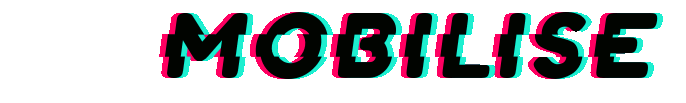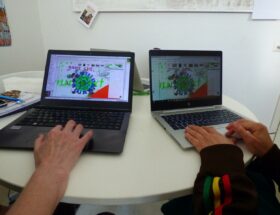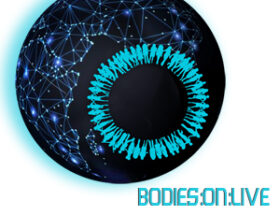During the workshops in Graz and Malmo we have been learning how to create media for UpStage using open source software. UpStage itself is open source, and wherever possible we encourage the use of open source tools and engagement in the open source community.
As well as live streams, drawing and text, you can upload pre-recorded audio and video, animations and graphics to UpStage to use on your stage. But first the media must be created, or existing media might need to be resized or compressed and saved to a different format.

First we looked at audio: this can be easily recorded on a mobile phone, audio recorder or laptop, or you can find free-to-use sound files on the internet. UpStage allows audio files in the following formats: wav, .mpeg, .mp3, .mp4, .aac, .aacp, .ogg, .webm, and .flac, and there is a file size limit of 1MB. Cyberformance is live and online, so keeping file sizes small is important to ensure we don’t end up with heavy stages, long load times, and a poorer experience for those on slow or unstable internet connections.
So we need Audacity! This is an open source multi-track audio editor and recorder, available for Windows, Mac and Linux operating systems, and it’s very easy to compress and reformat audio files. The software can of course do a lot more than this, but for now we just need the basics.
Sara downloaded a free sound file from the internet that was 5MB and in .wav format; she used Audacity to convert it to an .mp3 format, which reduced it down to 501KB. Meanwhile Jesper took an audio recording he’d made on his computer, trimmed the beginning and end, and proceeded to explore some of the available effects such as reverb and wah-wah. Fun! He then saved it as mp4 and uploaded it to UpStage.
Formats for graphics include .jpg, .png, .gif, .bmp and .svg. As with audio files, graphics should be compressed; you can reduce the resolution down to 72ppi as we are working on screen, not in print; and check the dimensions – you can scale images on stage so there’s no need to make the dimensions enormous. These things can all be adjusted in GIMP (GNU Image Manipulation Program) – the leading open source alternative to Photoshop. We also used GIMP to clear-cut avatars and save them in .png format, which maintains a transparent background, and to crop photographs for backdrops.
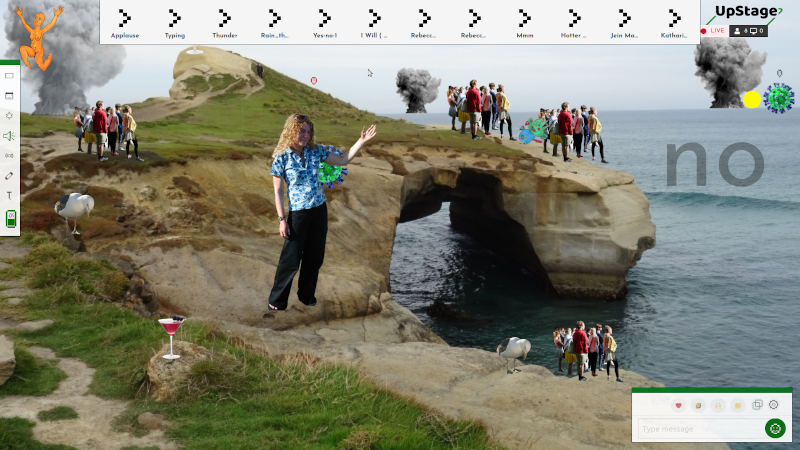
OBS (Open Broadcaster Software) is another application that we looked at. UpStage’s streaming capability is still in development, and when it’s ready we will be ready to stream using OBS. This allows us to take a stream (audio and/or video) from a webcam, mobile phone, video camera or desktop and stream it into UpStage’s live stage. Using OBS we can create transitions between multiple sources, add sounds, text and filters, and do much more.
Lastly, we talked about the open source 3D creation suite Blender. As well as very sophisticated 3D modelling tools, it can be used for 2D animation, video editing and probably many other things that we will soon discover. We are now mobilised with our open source software for audio, graphics, video and streaming, ready to unleash our full creative potential in the rapidly evolving new UpStage!